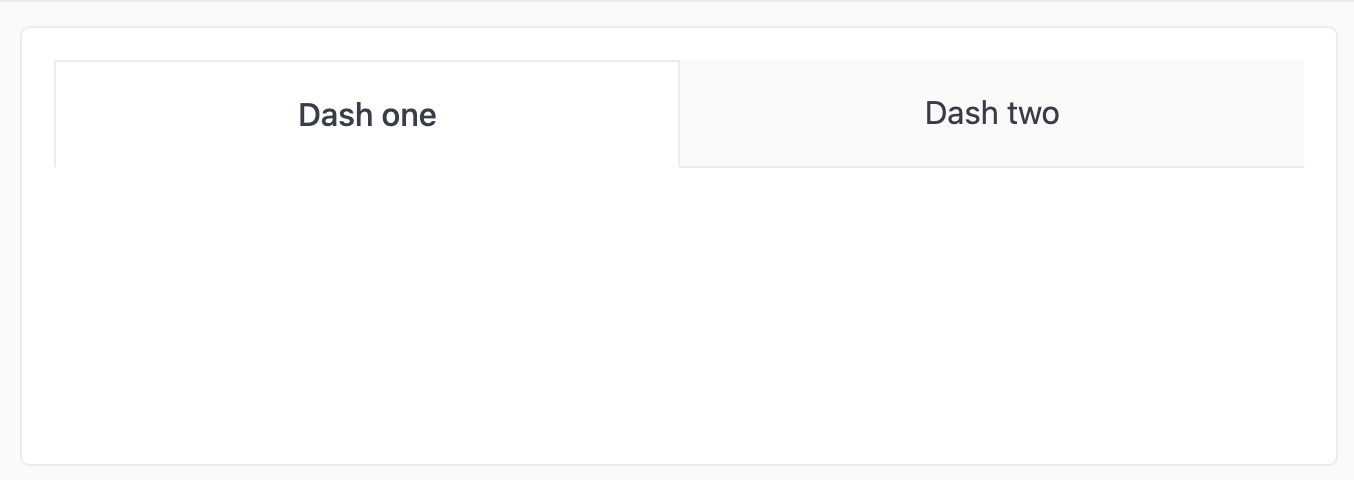/dashboards/<dashboard-id>) and are contained in the href field of an <a> tag as seen below. This example has very basic styling and only two tabs. Expand on it and add your own styles.
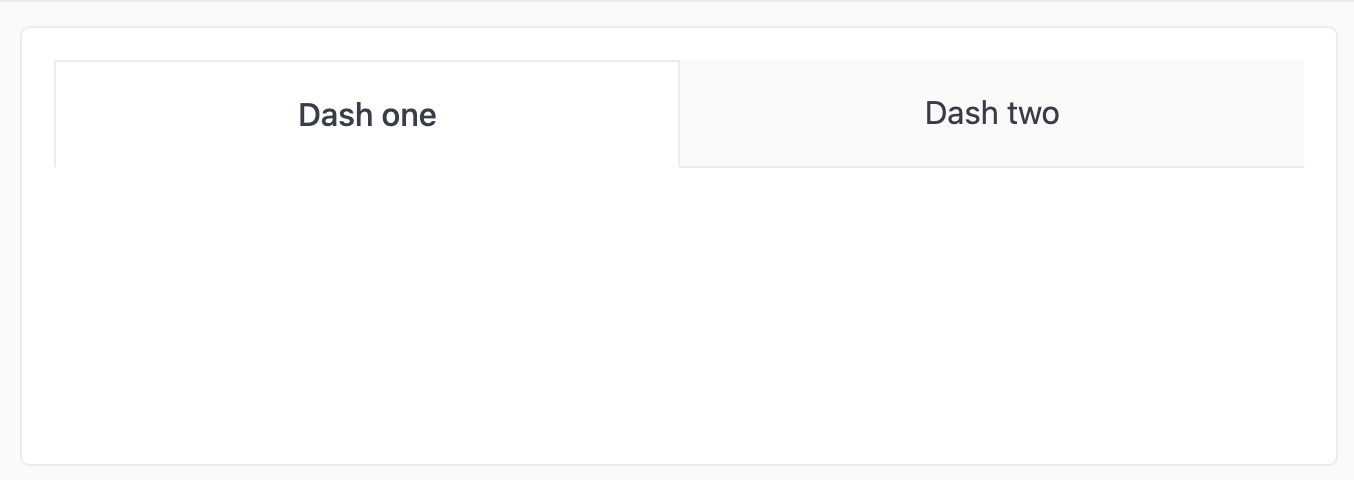
Markdown tiles can be used to create tabs in dashboards, allowing users to jump from one dashboard to another in internal or embedded scenarios.
/dashboards/<dashboard-id>) and are contained in the href field of an <a> tag as seen below. This example has very basic styling and only two tabs. Expand on it and add your own styles.