
Setup
This visualization is built on having multiple measures which are then swapped rows and columns, with a calculation built to get stage by stage conversion metrics. For example, in cellC2, enter the formula =B2/B1.
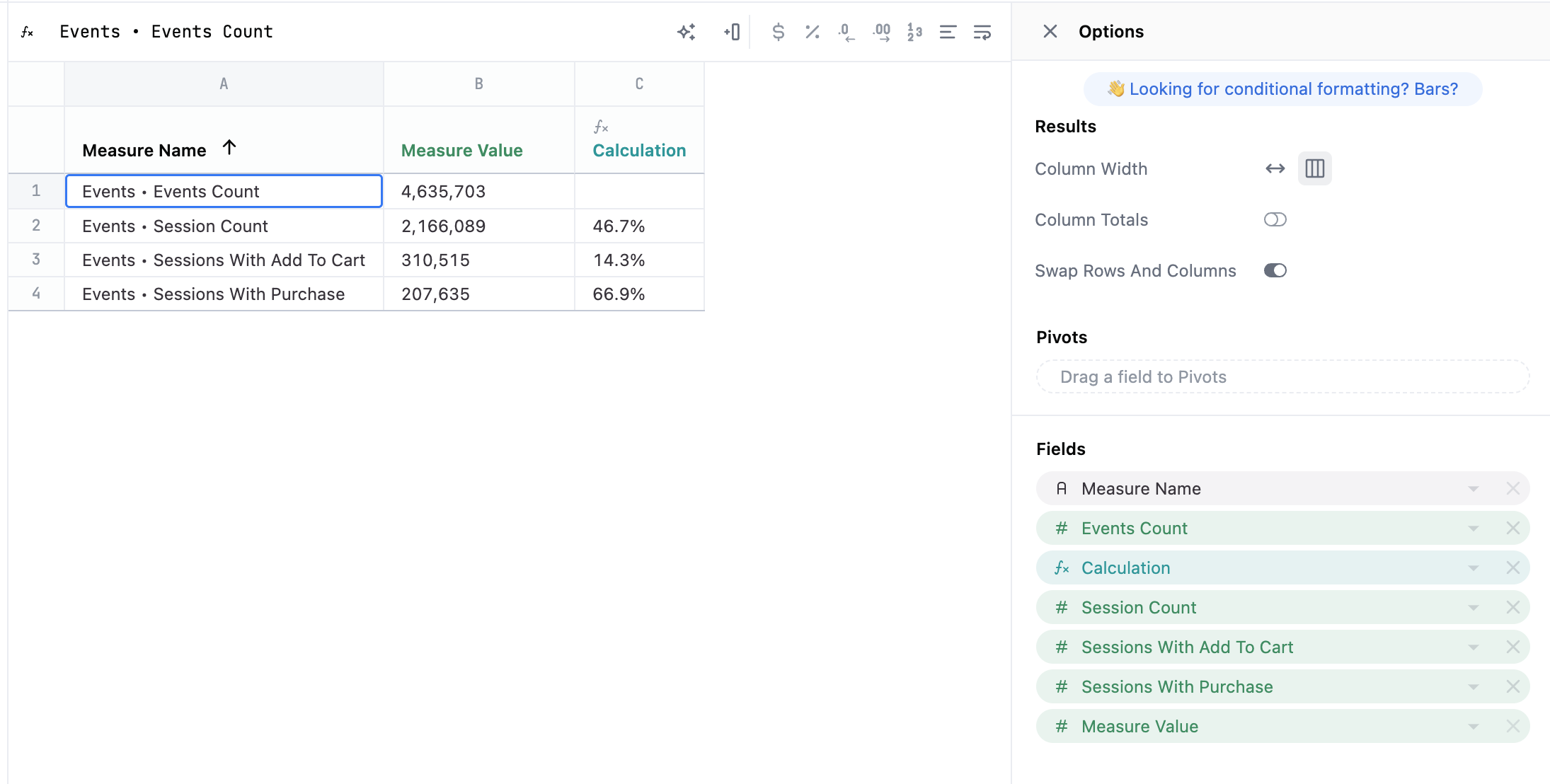
Example code
Copy
Ask AI
<style>
.parentView {
display: flex;
flex-direction: column;
align-items: center;
}
.trapezoid {
background: #ff6666;
width: 100%;
display: flex;
justify-content: center;
clip-path: polygon(0% 0%, 100% 0%, 90% 100%, 10% 100%);
}
.trapezoid2 {
background: #ee6021;
width: 85%;
display: flex;
justify-content: center;
clip-path: polygon(0% 0%, 100% 0%, 90% 100%, 10% 100%);
}
.trapezoid3 {
background: #f6c62d;
width: 75%;
display: flex;
justify-content: center;
clip-path: polygon(0% 0%, 100% 0%, 90% 100%, 10% 100%);
}
.trapezoid4 {
background: #9de24f;
width: 65%;
display: flex;
justify-content: center;
clip-path: polygon(0% 0%, 100% 0%, 90% 100%, 10% 100%);
}
.text {
color: white;
display: flex;
line-height: 1.5;
font-size: 20px;
}
.conv{
font-size: 15px;
line-height: 3;
font-weight: bold;
}
</style>
<div class = "parentView">
<div class="trapezoid">
<h1 class="text"> {{result.0.measure_value.value}} Stage 1 </h1>
</div>
<div class="conv"> ↓ {{result.1.calc_1.value}} </div>
<div class="trapezoid2">
<h1 class="text"> {{result.1.measure_value.value}} Stage 2 </h1>
</div>
<div class="conv"> ↓ {{result.2.calc_1.value}} </div>
<div class="trapezoid3">
<h1 class="text"> {{result.2.measure_value.value}} Stage 3 </h1>
</div>
<div class="conv"> ↓ {{result.3.calc_1.value}} </div>
<div class="trapezoid4">
<h1 class="text"> {{result.3.measure_value.value}} Stage 4 </h1>
</div>

