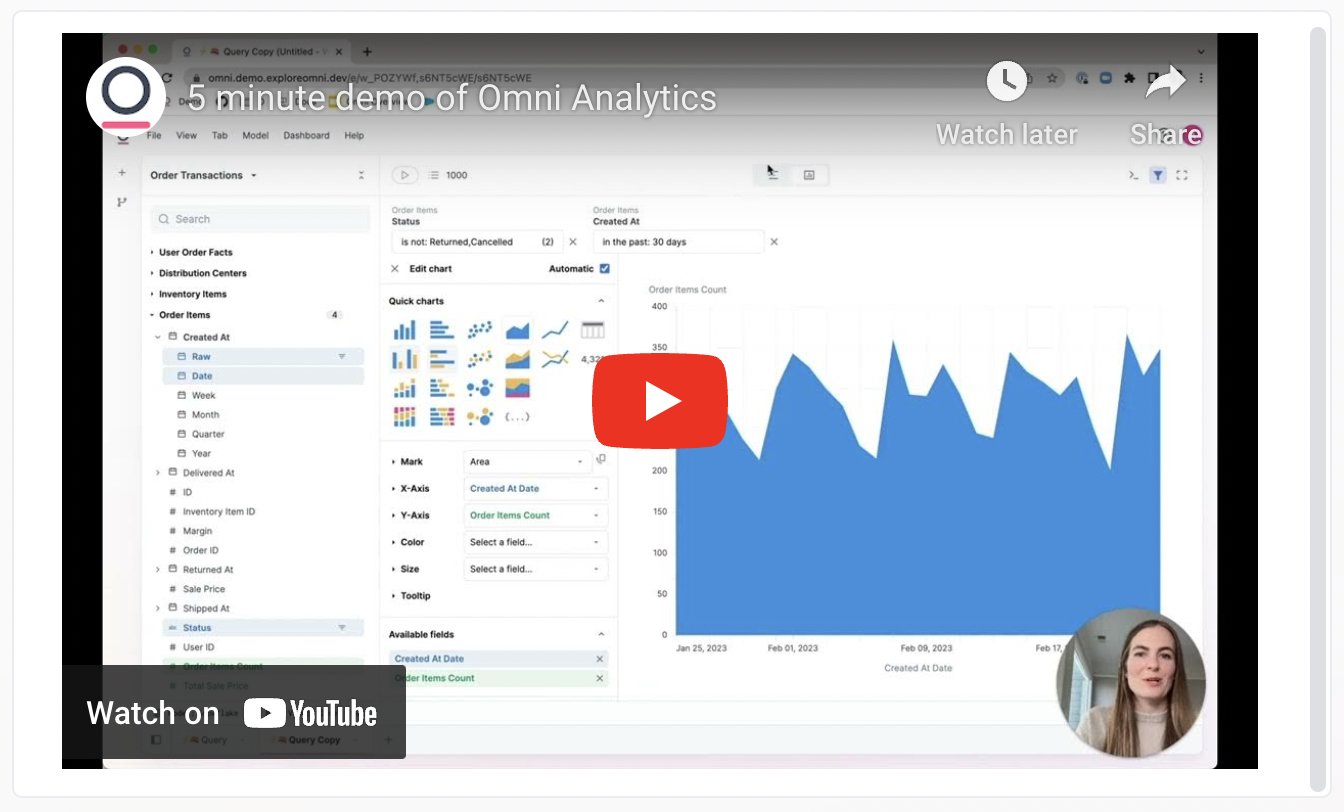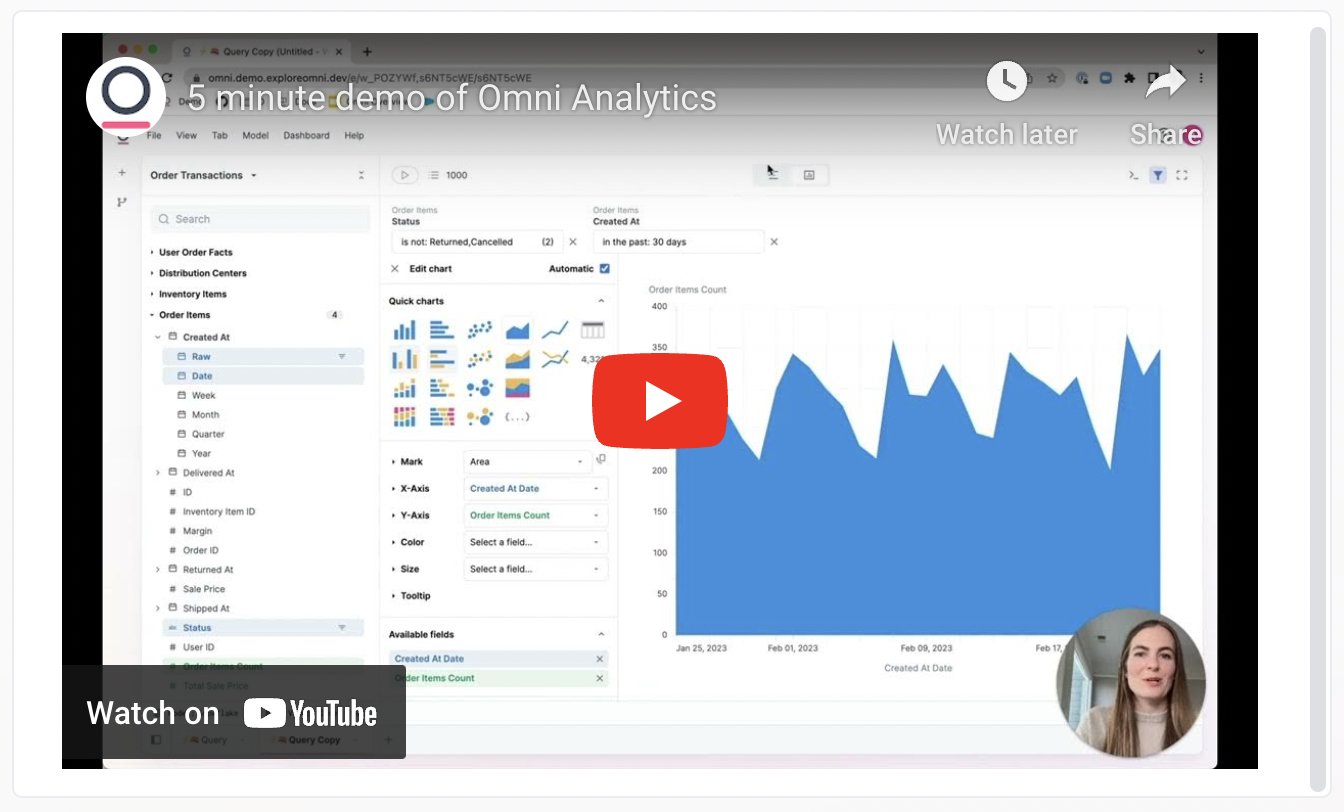Using the Markdown editor
When you select Markdown as the visualization type, a Markdown editor will display in the chart’s Options pane. As changes are made, the chart area will automatically update. At the top of the editor is a toolbar to help you generate correct Markdown syntax for common formatting actions.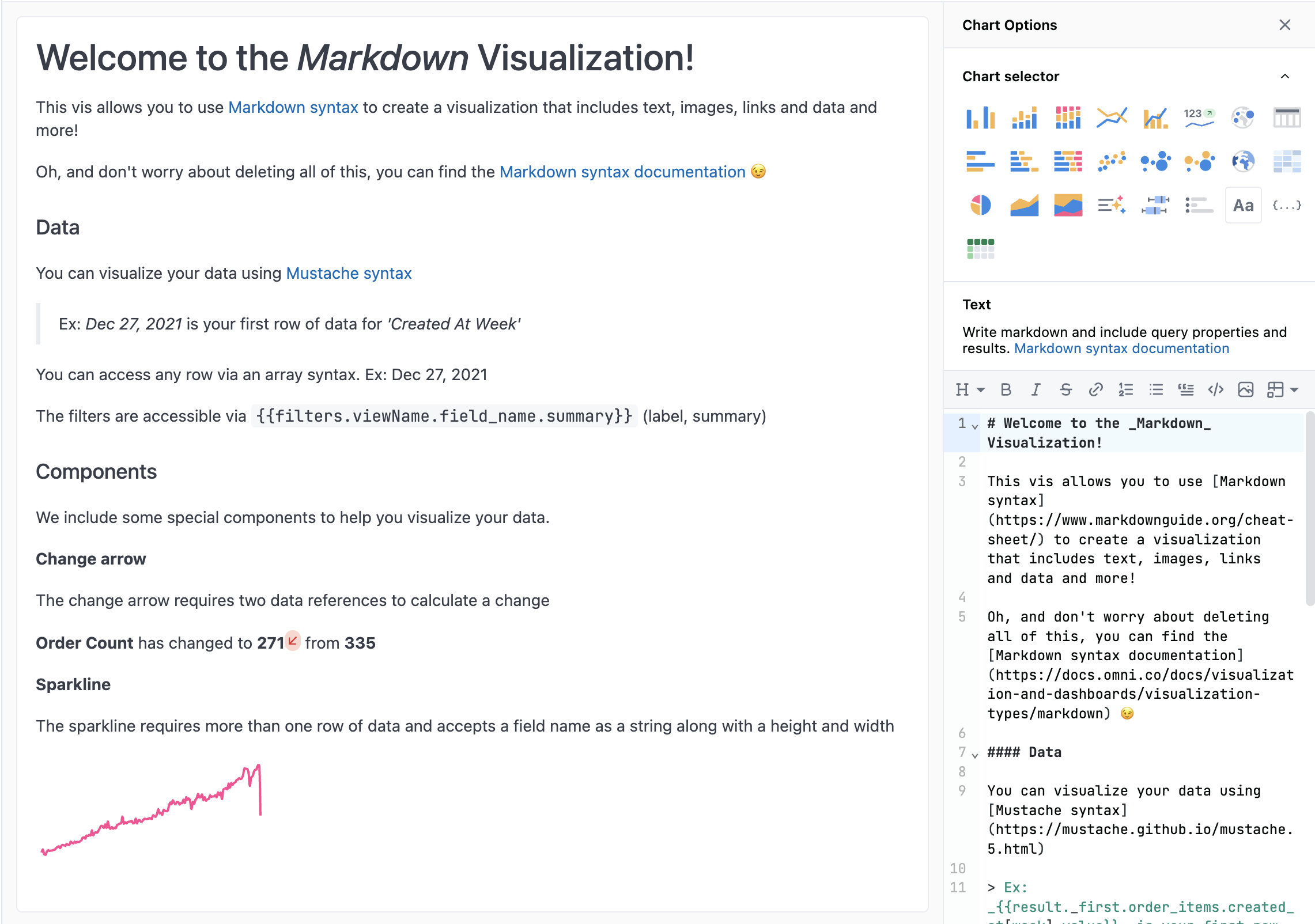
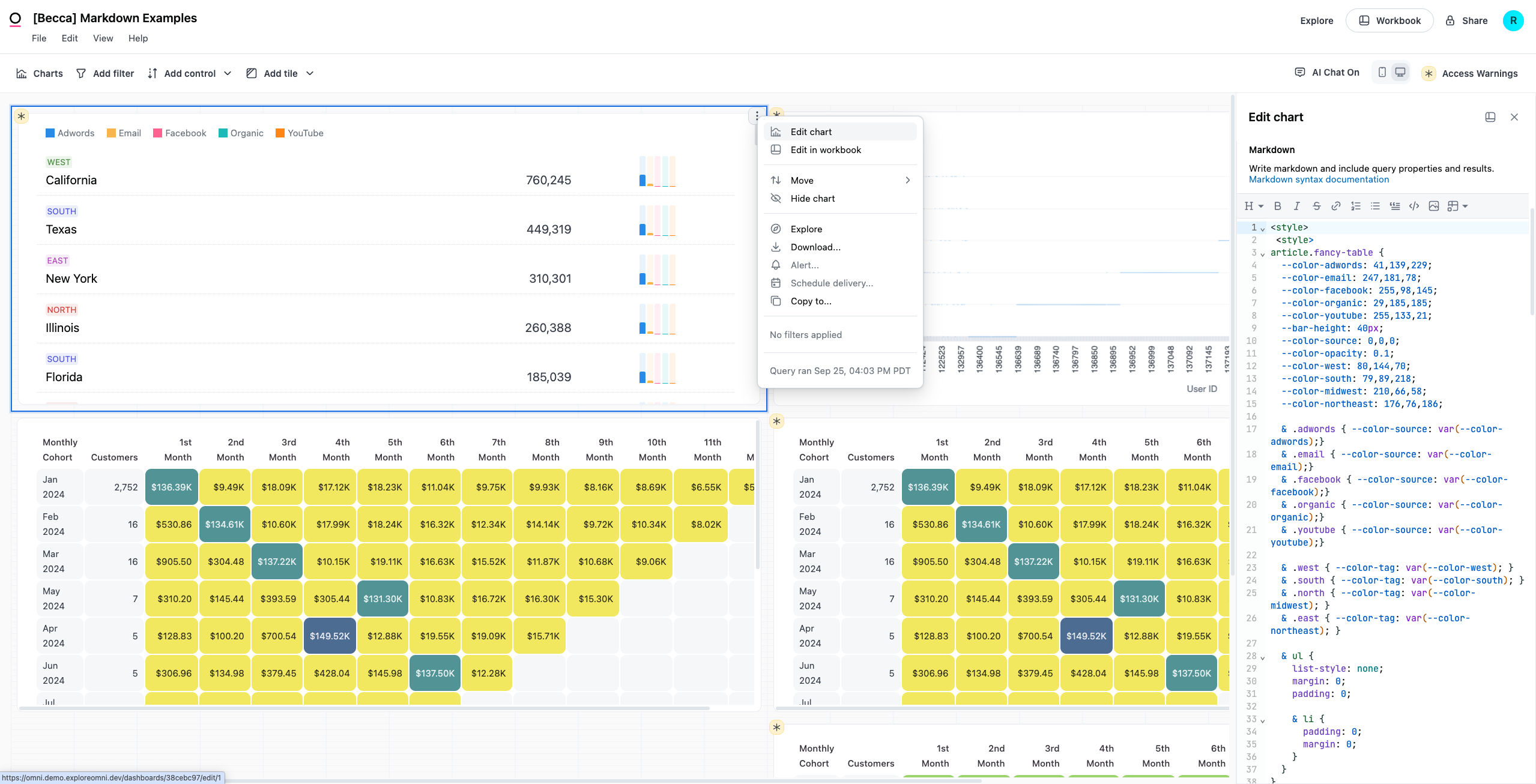
Including HTML
The Markdown editor interprets Markdown first and foremost. While it is possible to incorporate HTML, it helps to think of these more as text documents than true HTML files. When formatting your code, keep the following in mind:- Indentation is interpreted as a code block. Keep your code flush to the left to prevent unintended code blocks.
- Empty lines may cause odd behavior. In Markdown, these are paragraph indicators. This occurs because the
divis included in a code block as plain text, which will strand its closing tag.
- Use supported semantic HTML elements where possible, such as
articleorsection. Large numbers ofdivsin a row can cause parsing issues. - Limit the depth of
divnesting . Deeply nested elements increase the likelihood of conflicts between the Markdown and HTML parsing. Use <style></style> and CSS classesover inlinestyletags for custom CSS.- And IF you plan to generate PDFs, note that they can render differently than what’s in the browser:
- Directly referencing native HTML tags - for example,
h3 { font-size: 18px; }- may not always work - Some characters in CSS can’t be parsed causing those style declarations to be ignored. Some known situations:
- the quotation marks needed for
content: "foo";will not work so avoid using thecontentdeclaration &.and&:notation in your CSS will be ignored so if you nest your css avoid that syntax
- the quotation marks needed for
- Invalid HTML or CSS syntax may render as expected in the browser, but not in PNGs or PDFs
- One specific example is the use of
@media
- One specific example is the use of
- Directly referencing native HTML tags - for example,
Referencing query elements
Data and other elements from the query can be exposed using Mustache syntax. For example,{{query_element}}. The full list of query elements can be seen using {{ inspect }}
To reference query elements, you can do any of the following:
- Use the Query details drop-down menu inside the Markdown editor:
-
Click any cell in the results table to copy the Markdown syntax:
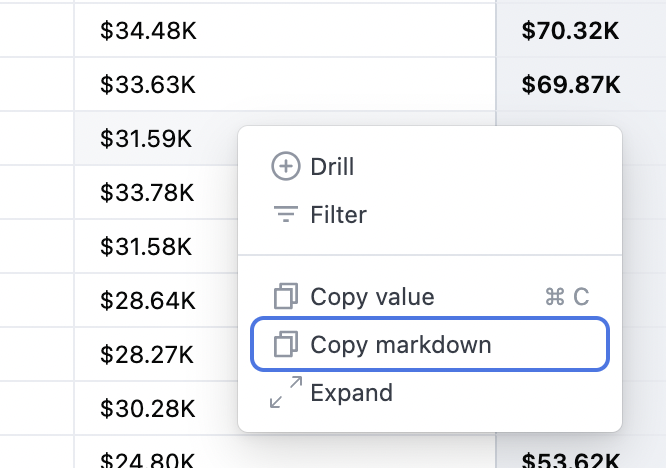
-
Write the syntax directly:
- Fields:
{{fields.view_name.field_name.property}} - Filters:
{{filters.view_name.field_name.property}}
- Fields:
Looping through the results set
To iteratively generate Markdown tiles based on the results set, use{{#result}} and {{/result}} to create a loop. For example:
Adding visual components
Along with adding images and code to help highlight your data, you can also use the built-in components to create simple visualizations:- Change arrow - Adds an arrow icon indicating the type of change between two data points
- Sparkline - Adds a sparkline. Useful for seeing the shape in variation in a simple, condensed way.
Change arrow
Adds an arrow icon indicating the type of change between two data points. If the change is a positive number, the arrow will be green. If negative, it will be red. To use this component, your results must include two data points that can be used to calculate a change.
Properties
| Name | Value | Notes |
|---|---|---|
| current | result.0.view_name.field_name.value_static | Use value_static instead of value, since the value and not the drillable element is needed |
| comparison | result.1.view_name.field_name.value_static |
Sparkline
Adds a sparkline. Useful for seeing the shape in variation in a simple, condensed way. To use this component, your results must have more than one row of data and a field name.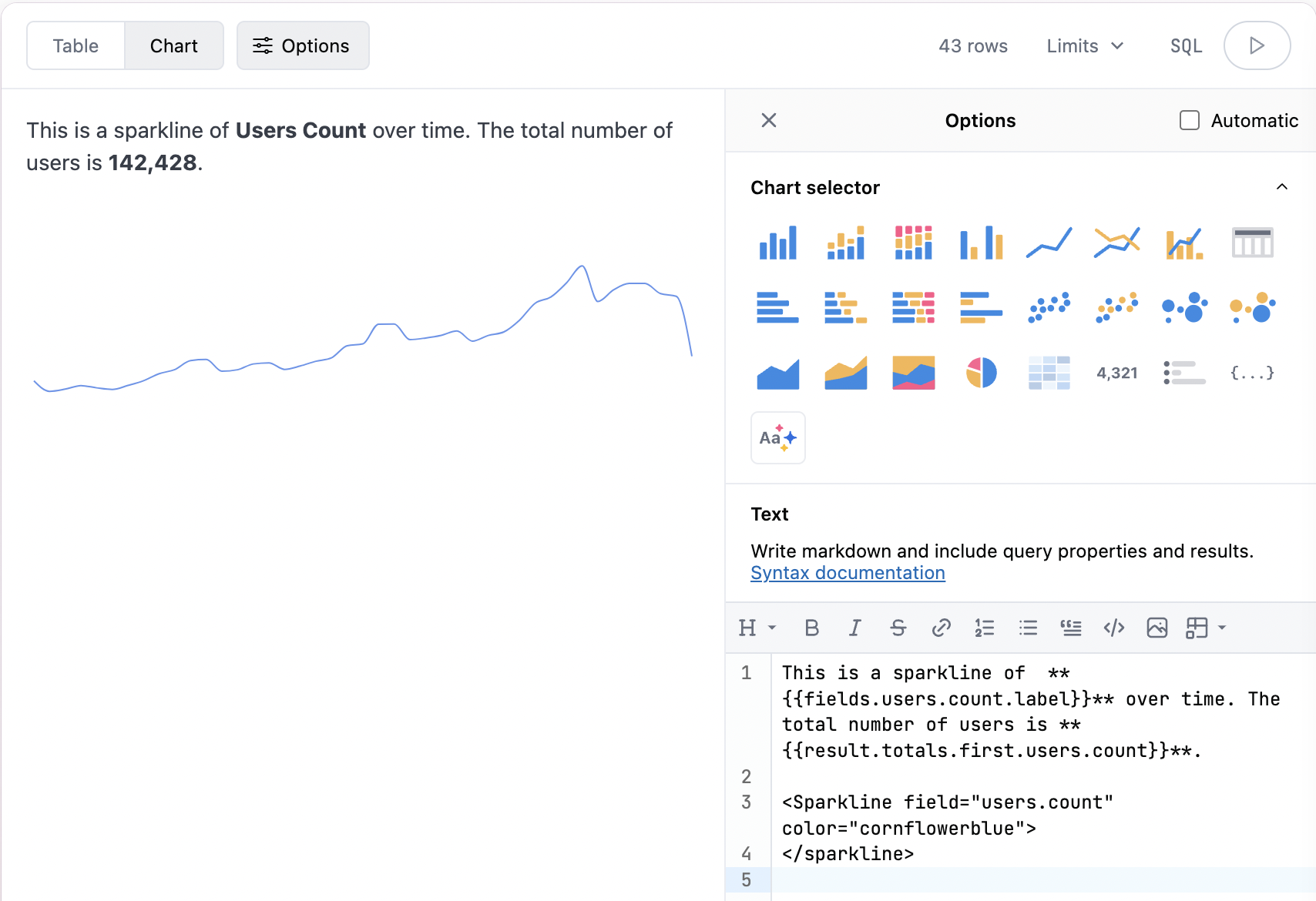
Properties
| Name | Value | Notes |
|---|---|---|
| color | CSS color, ex: cornflowerblue | |
| field | view_name.field_name | |
| height | Integer, ex: 4 | |
| width | Integer, ex: 4 | |
| reverse | true | Remove property for false |
| type | line (default) or bar |
Adding iframes
Using iframes in a Markdown visualization is also supported. iframes can be parameterized with query elements. By default, Omni applies restrictions (sandboxing) when rendering iframes. This means that some website features, such as popups, may be unavailable or incompatible. Use the dropdowns to check out some examples.Google Docs
Google Docs
NOTE: Before embedding in Omni, publish the doc and retrieve its embed link.Code:Result: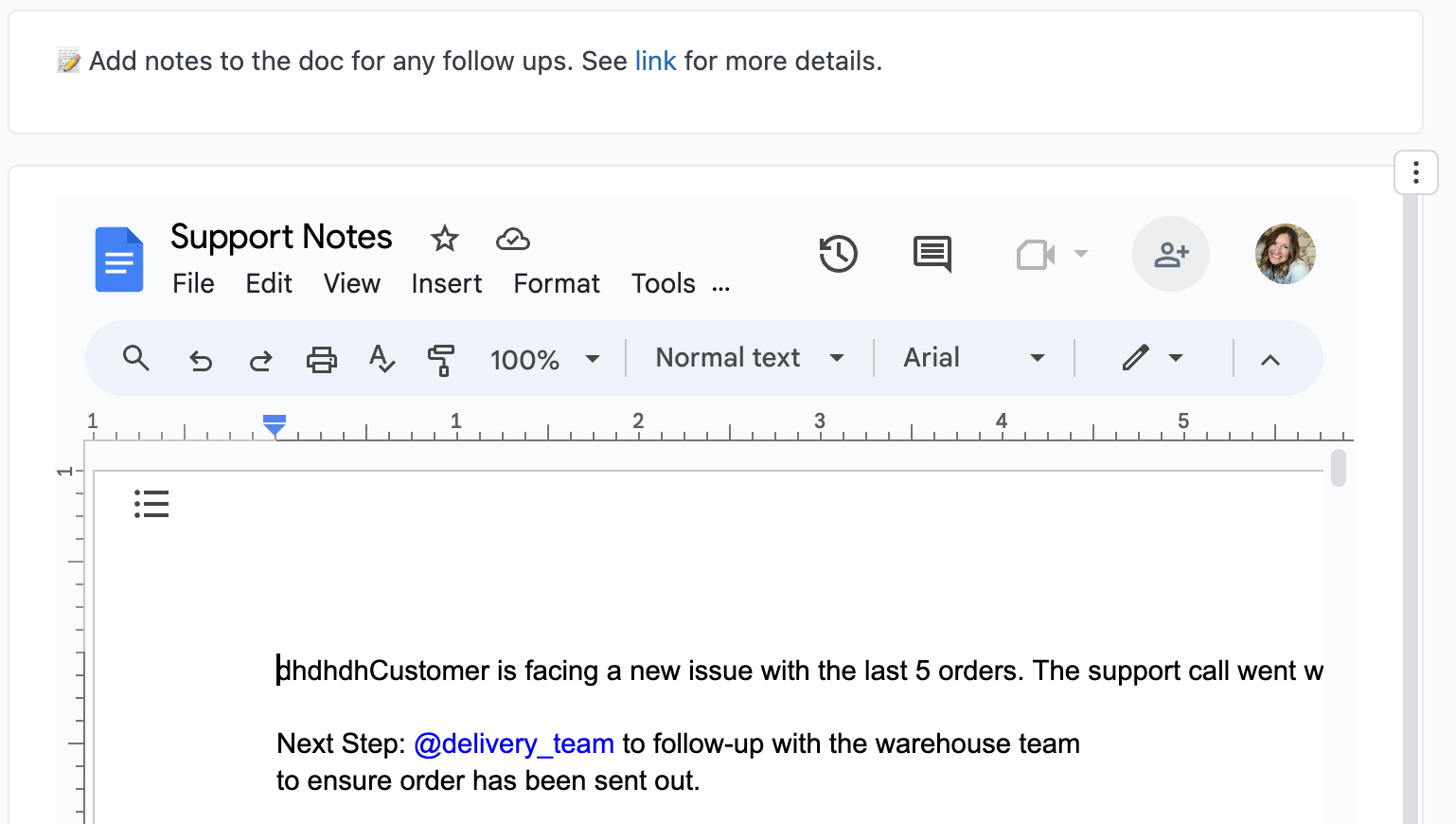
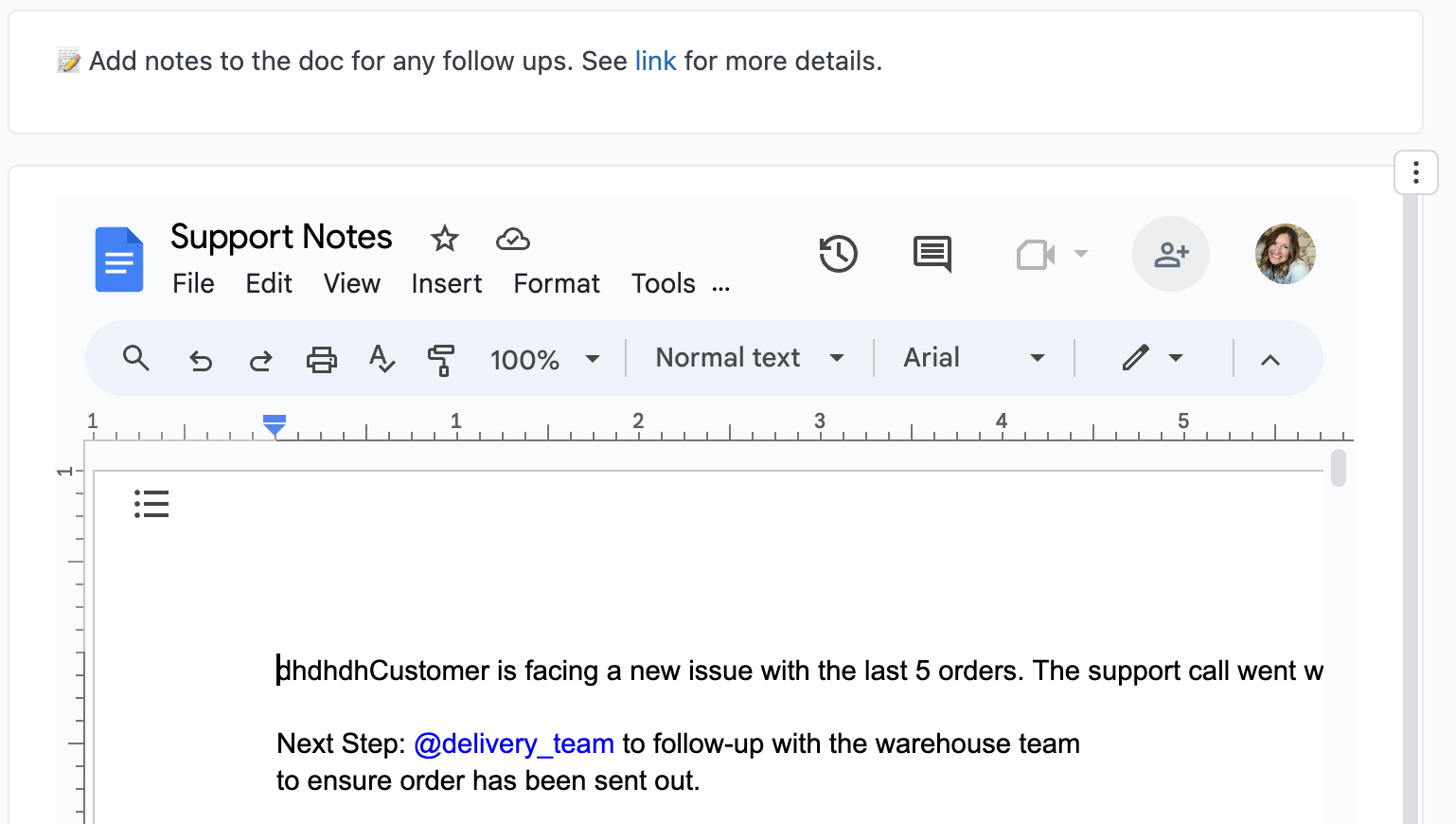
Google News
Google News
Code:Result: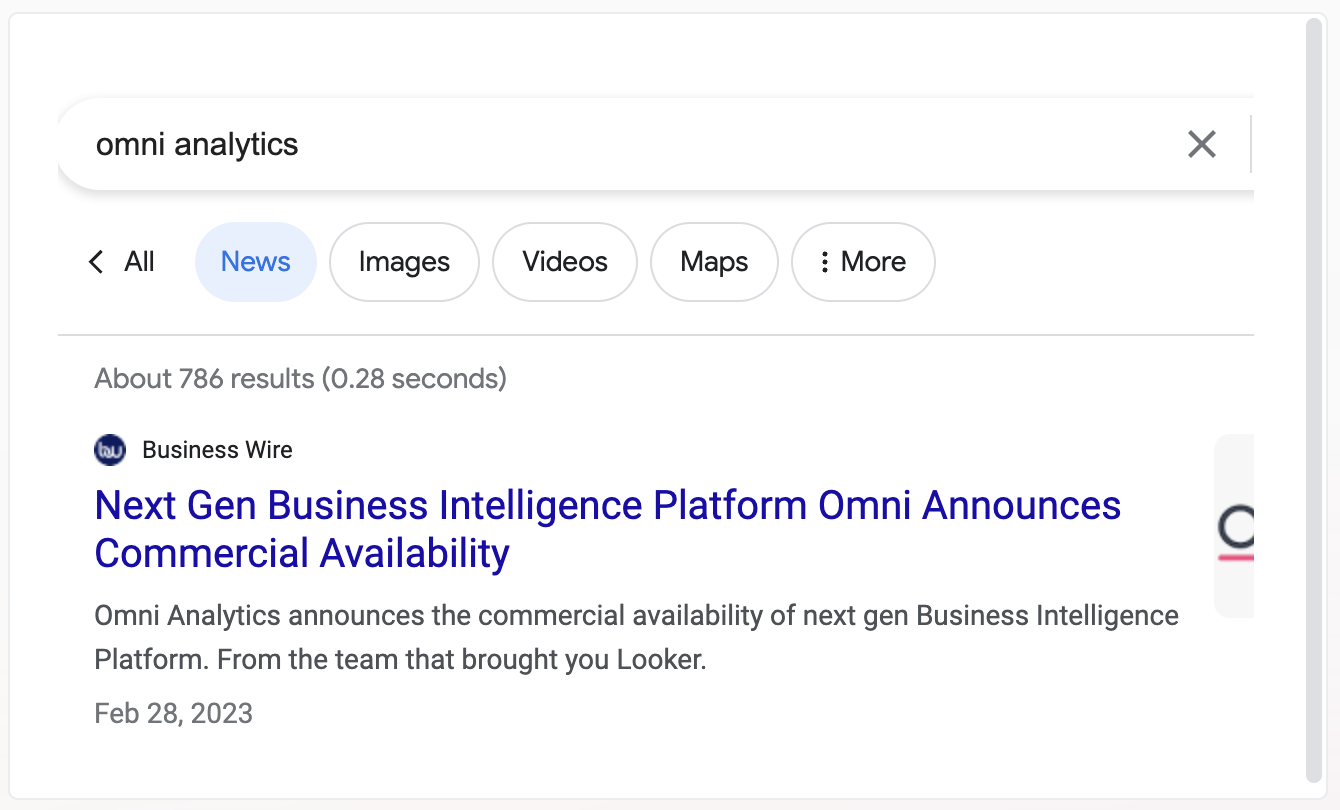
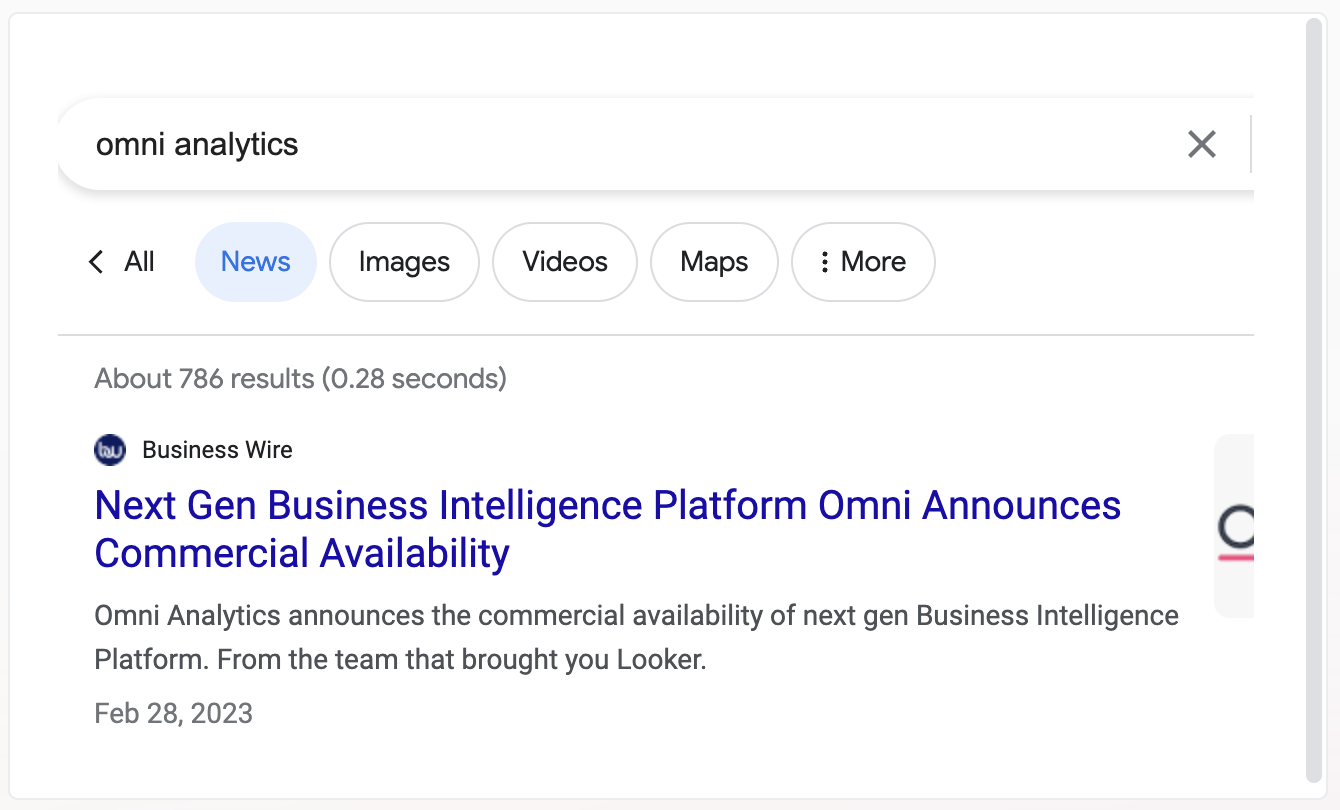
Google Maps
Google Maps
Code:Result: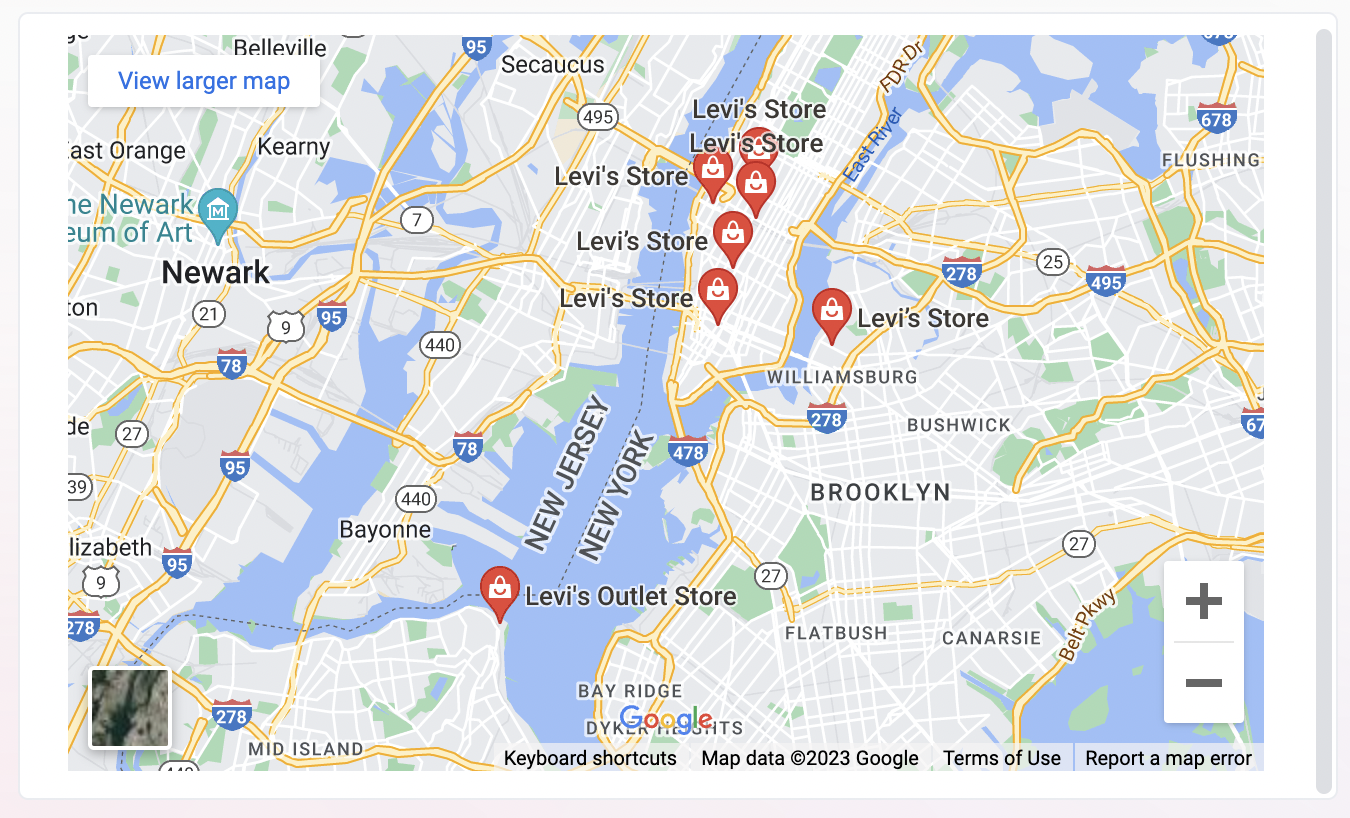
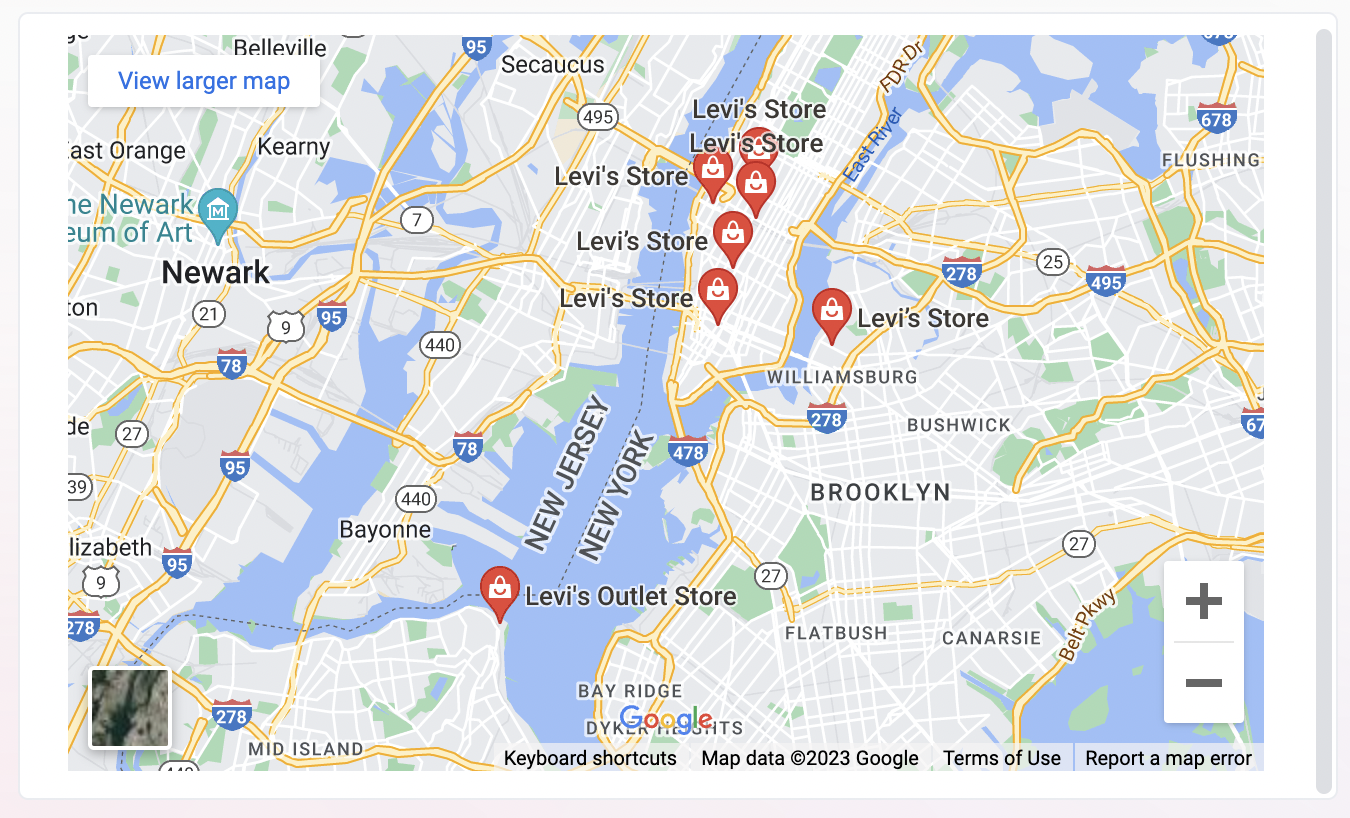
Twitter/X
Twitter/X
Code:Result:

Windy
Windy
Code:Result: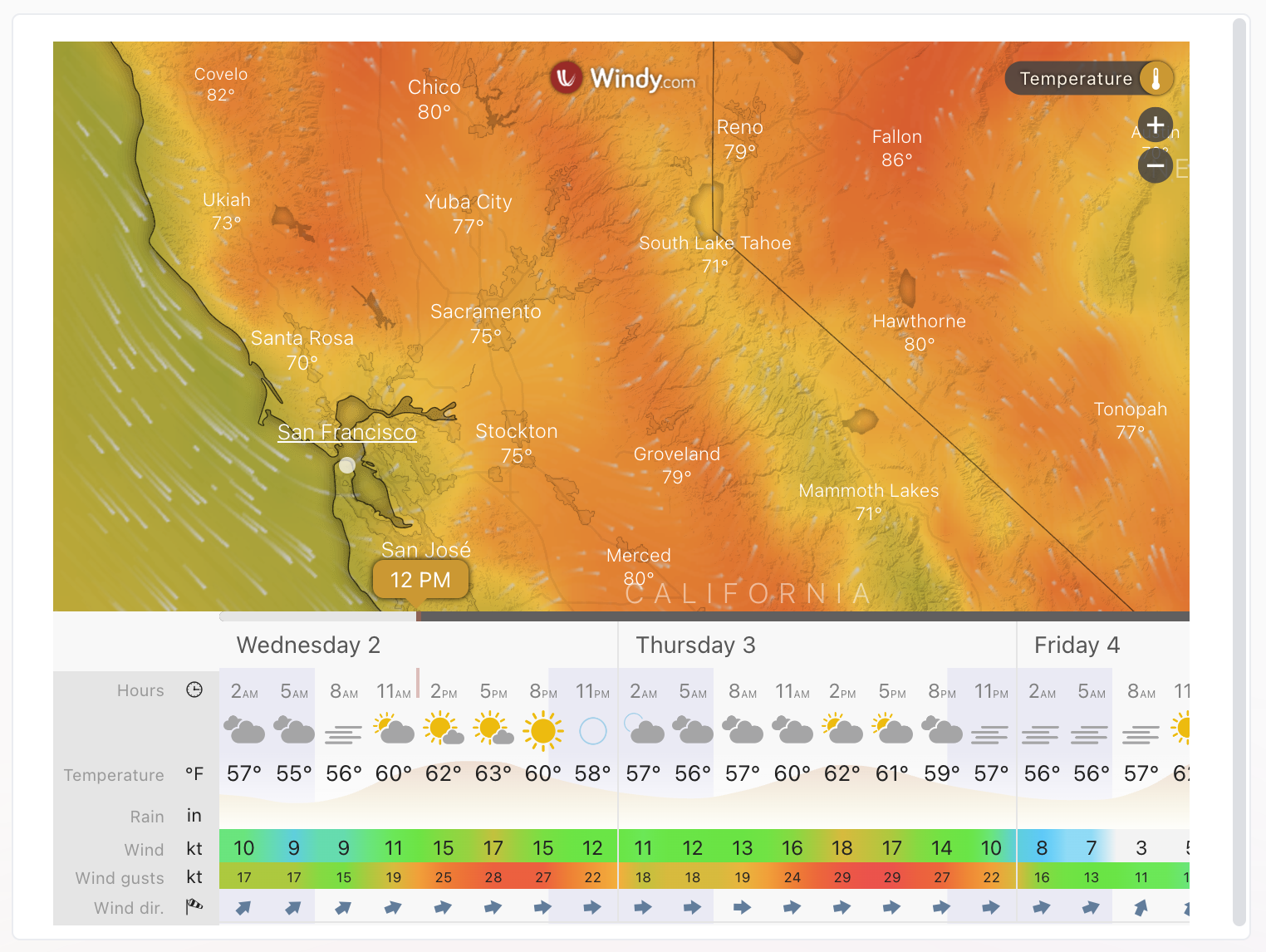
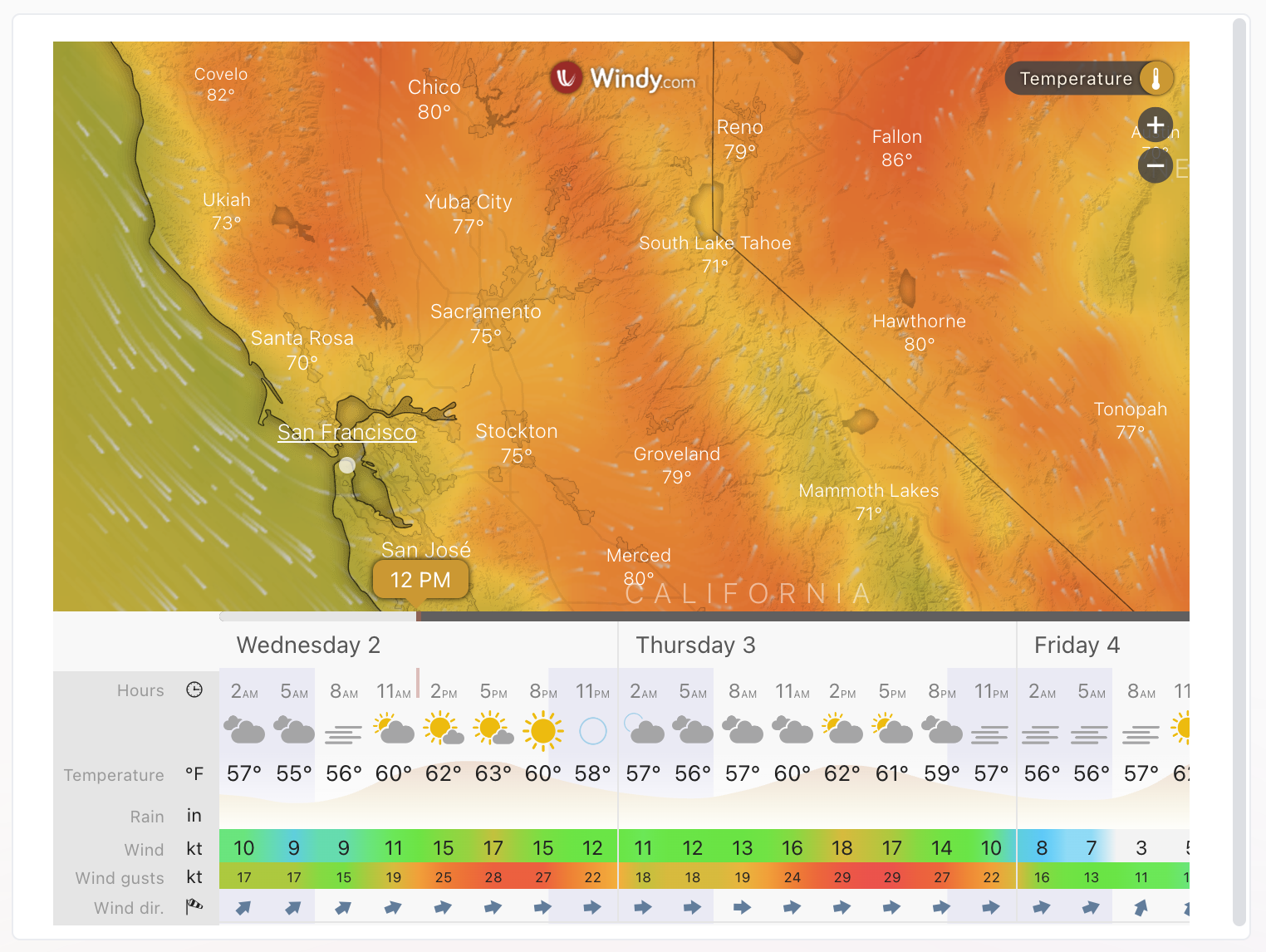
YouTube
YouTube
Code:Result: