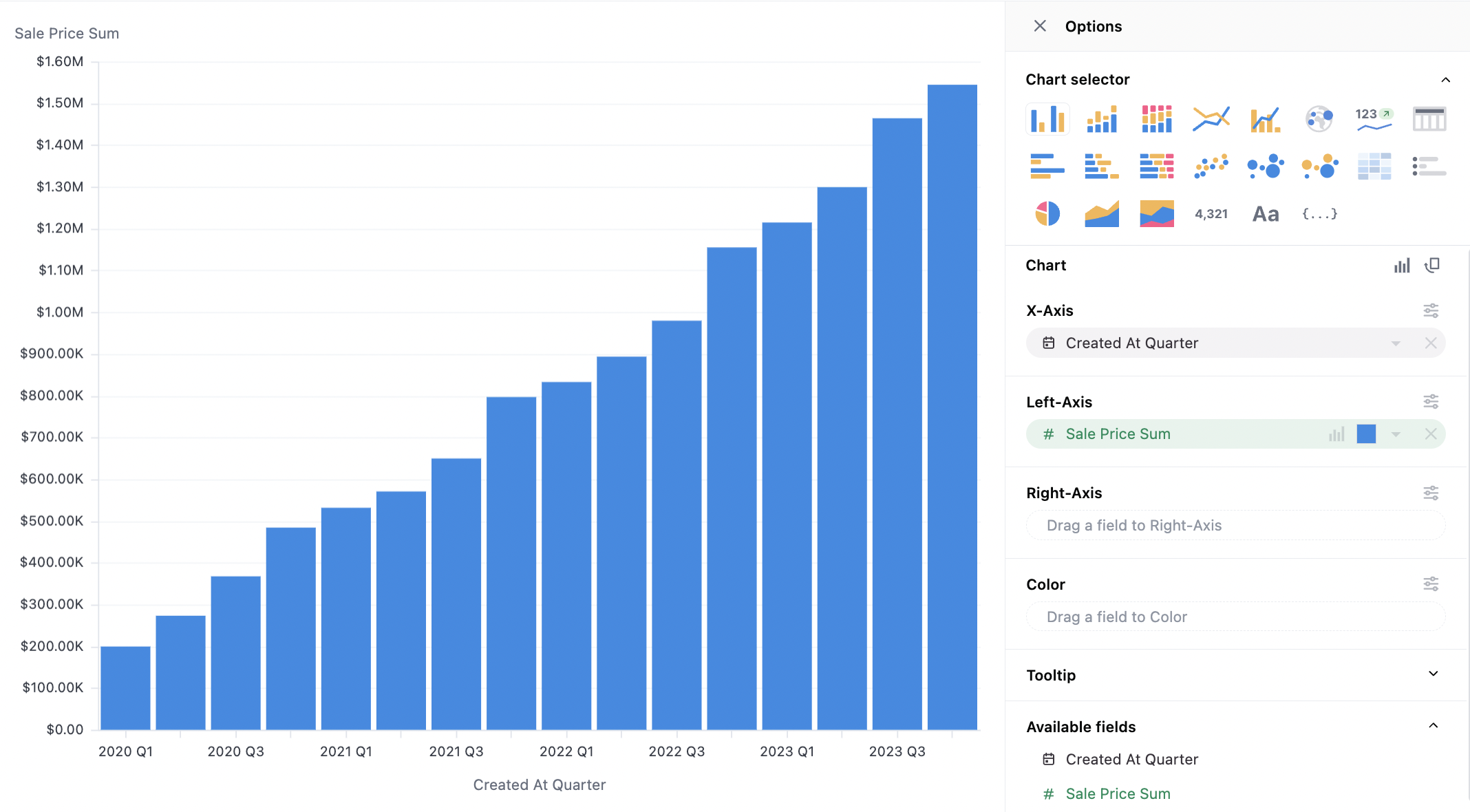
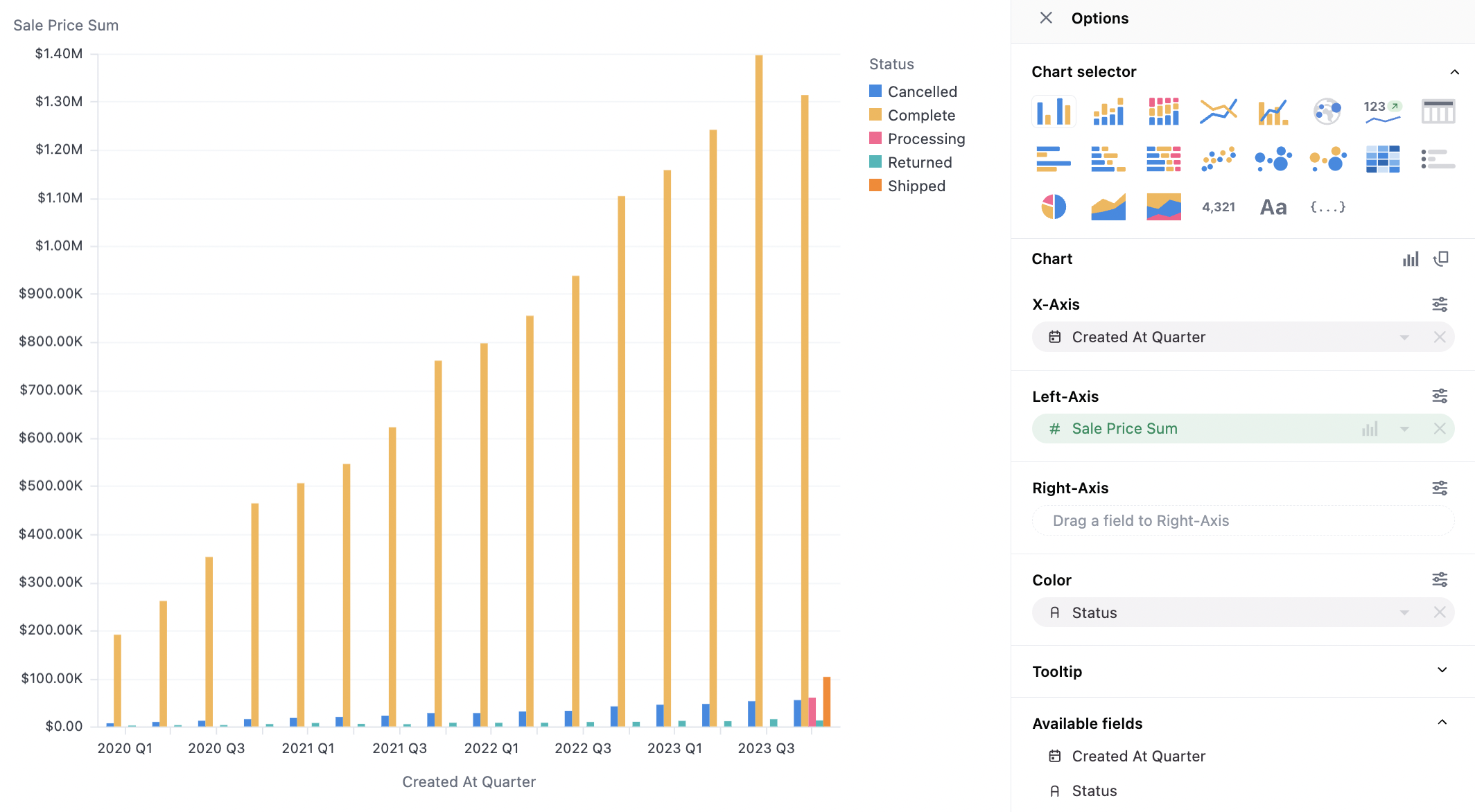
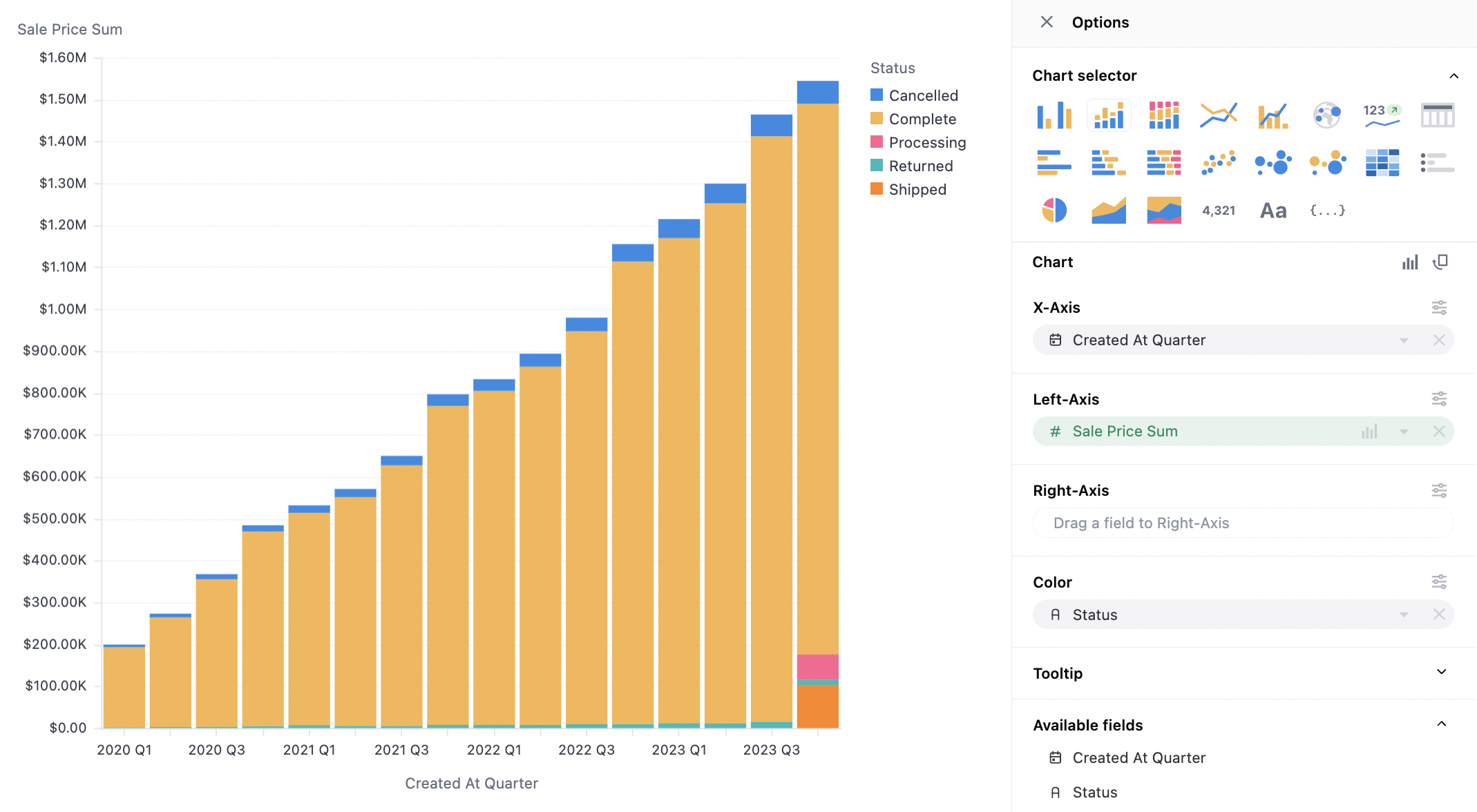
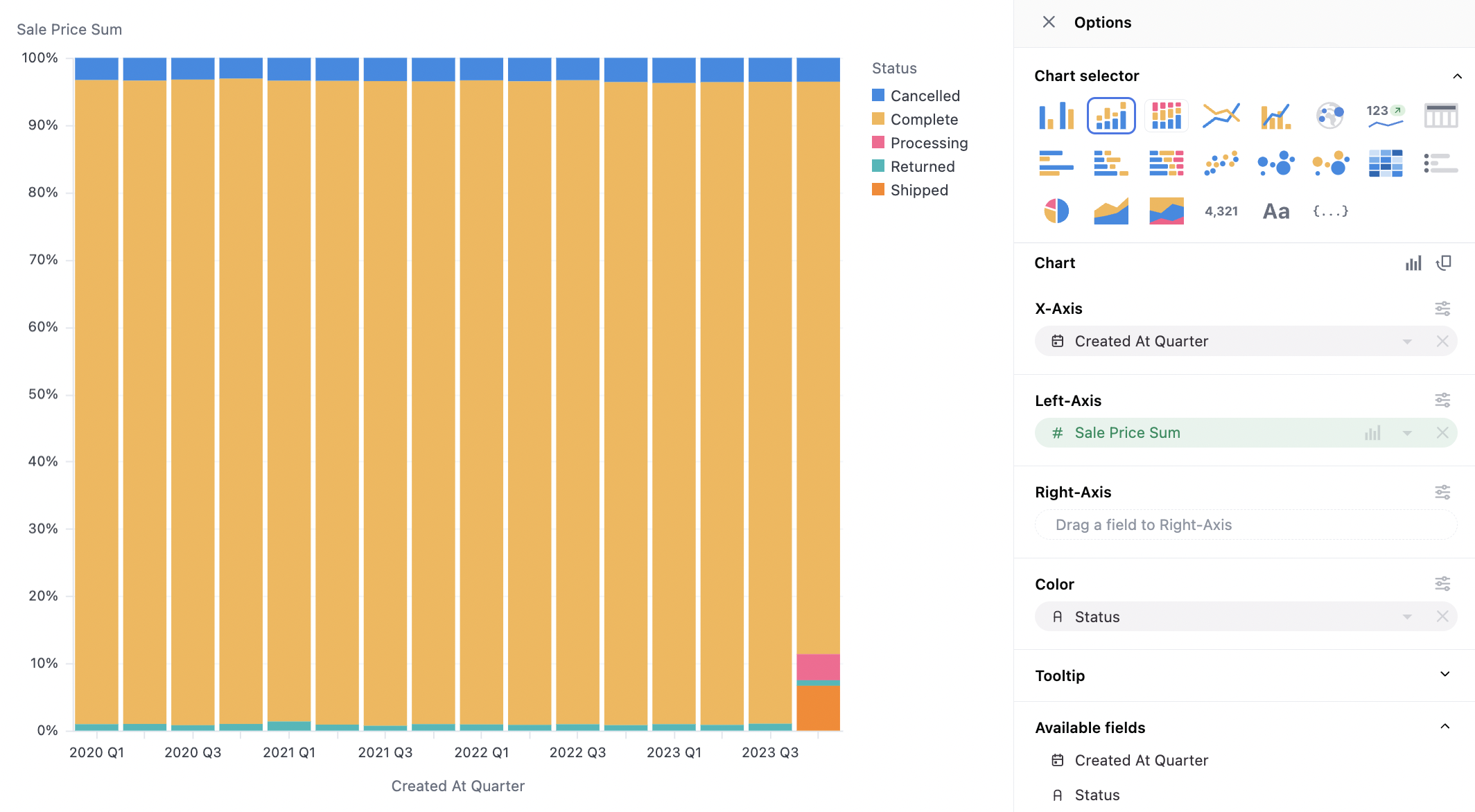
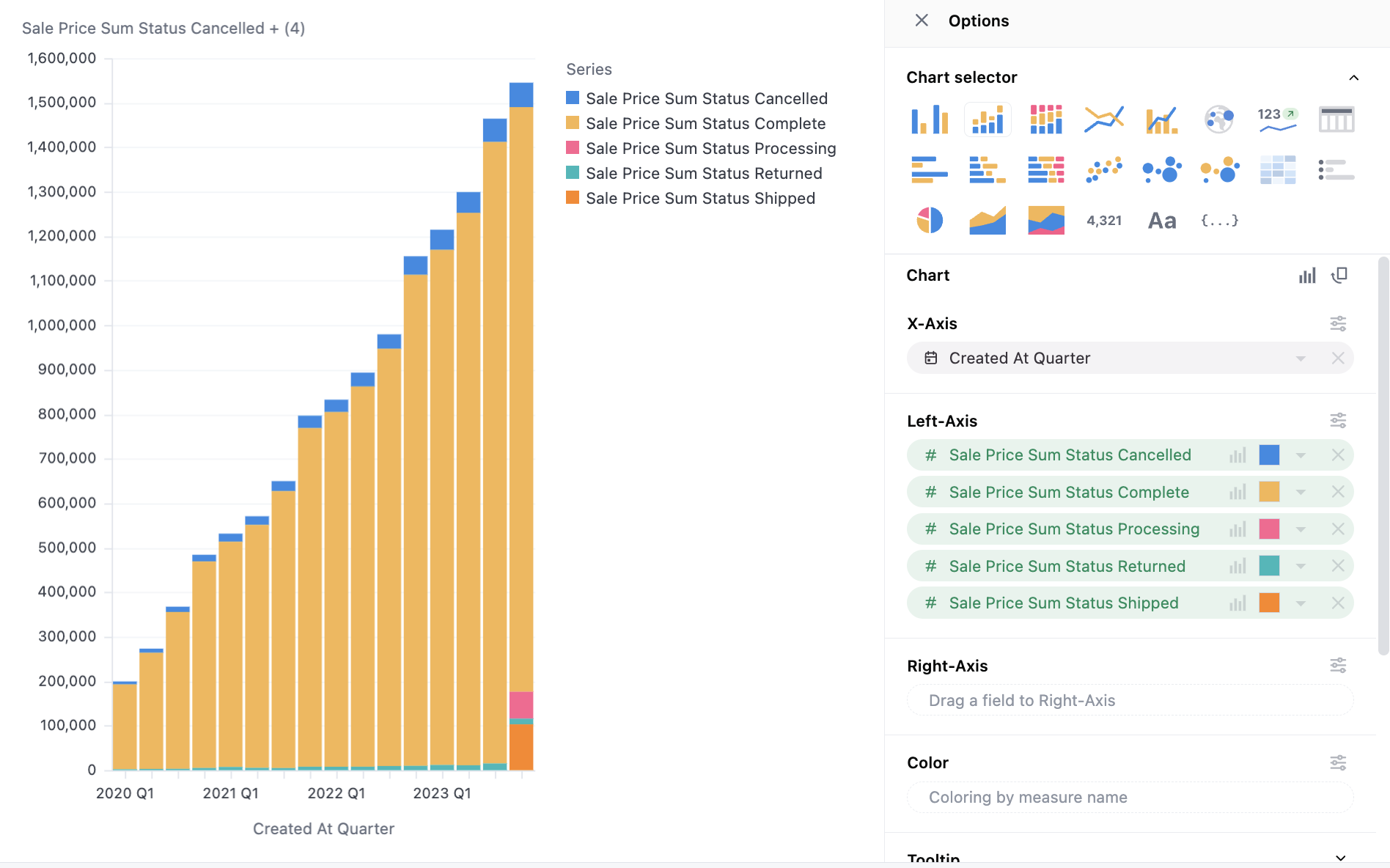
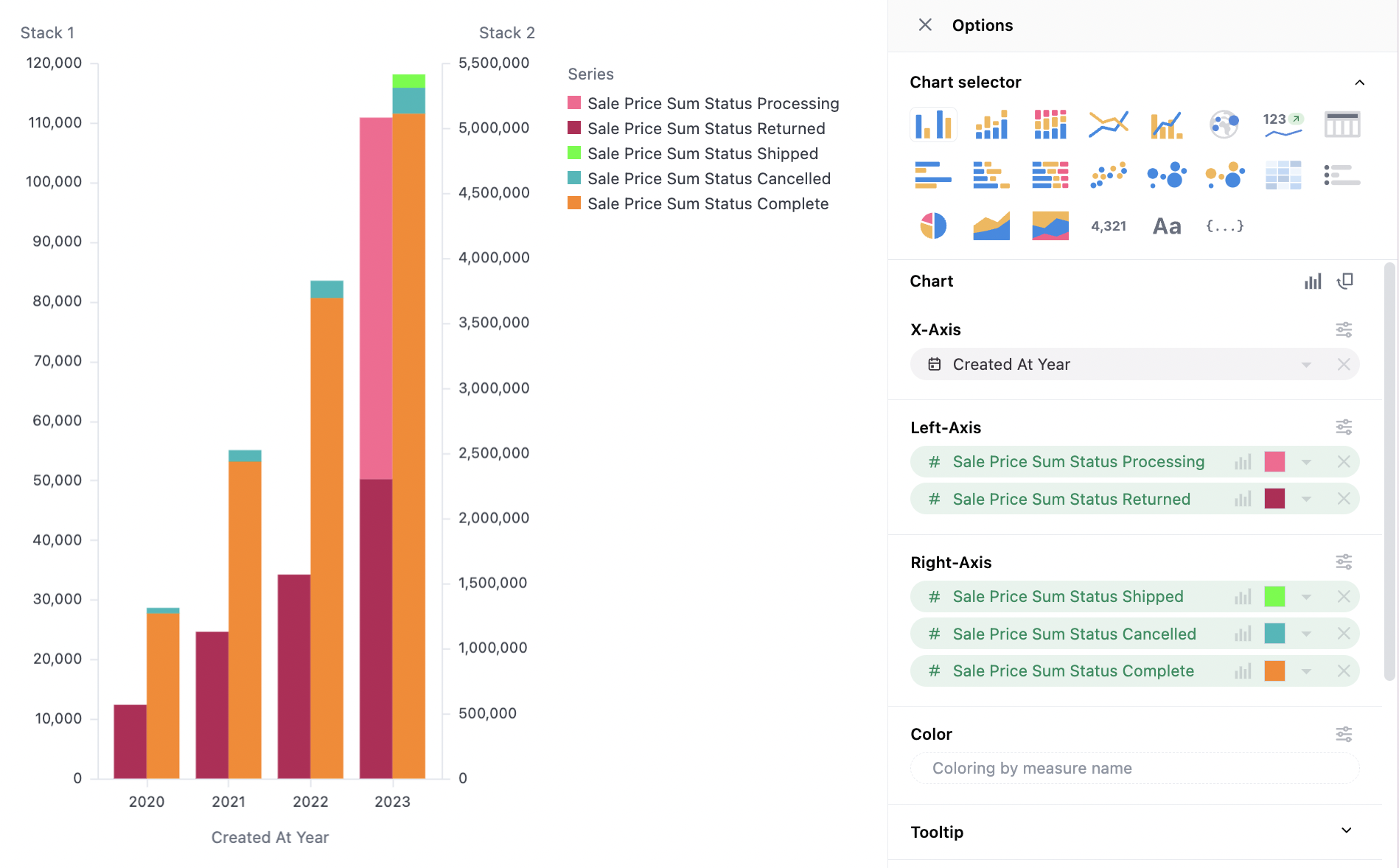
Data Structures
Bar charts can work with pivoted or unpivoted data, using 2 dimensions and one measure. To stack or group a chart, one series should be moved to the color facet. Unpivoted Data: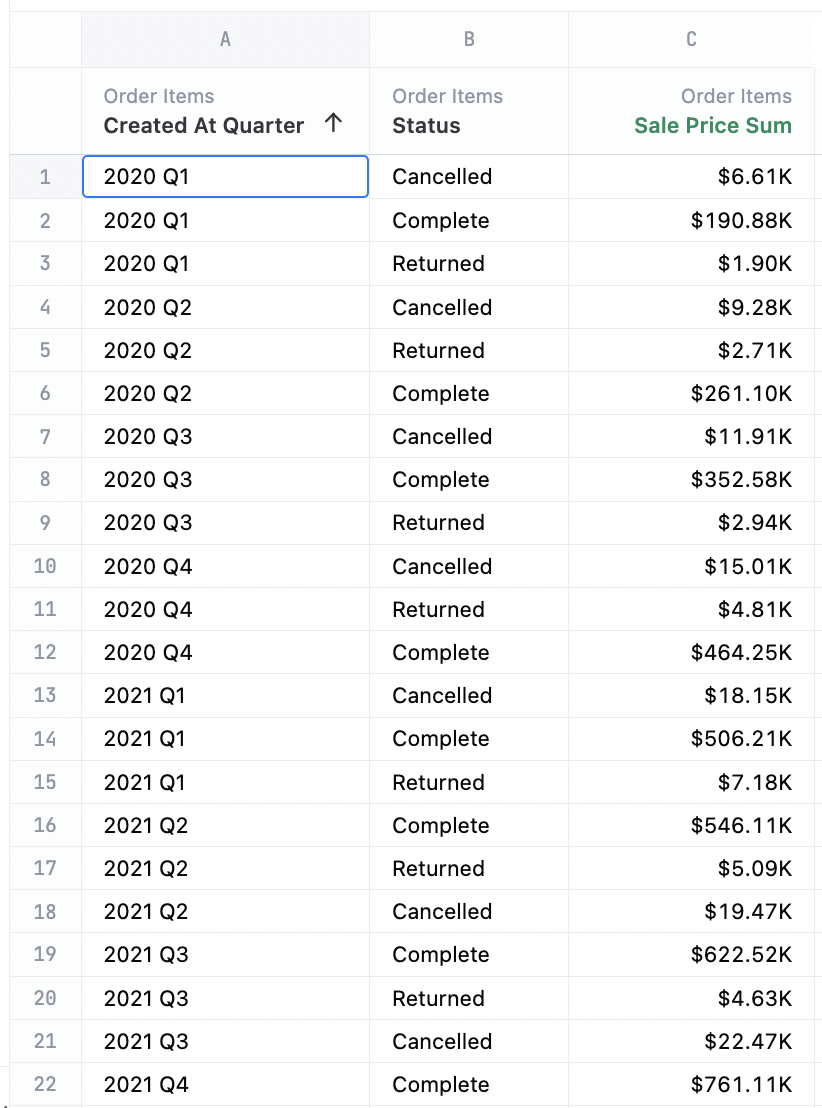
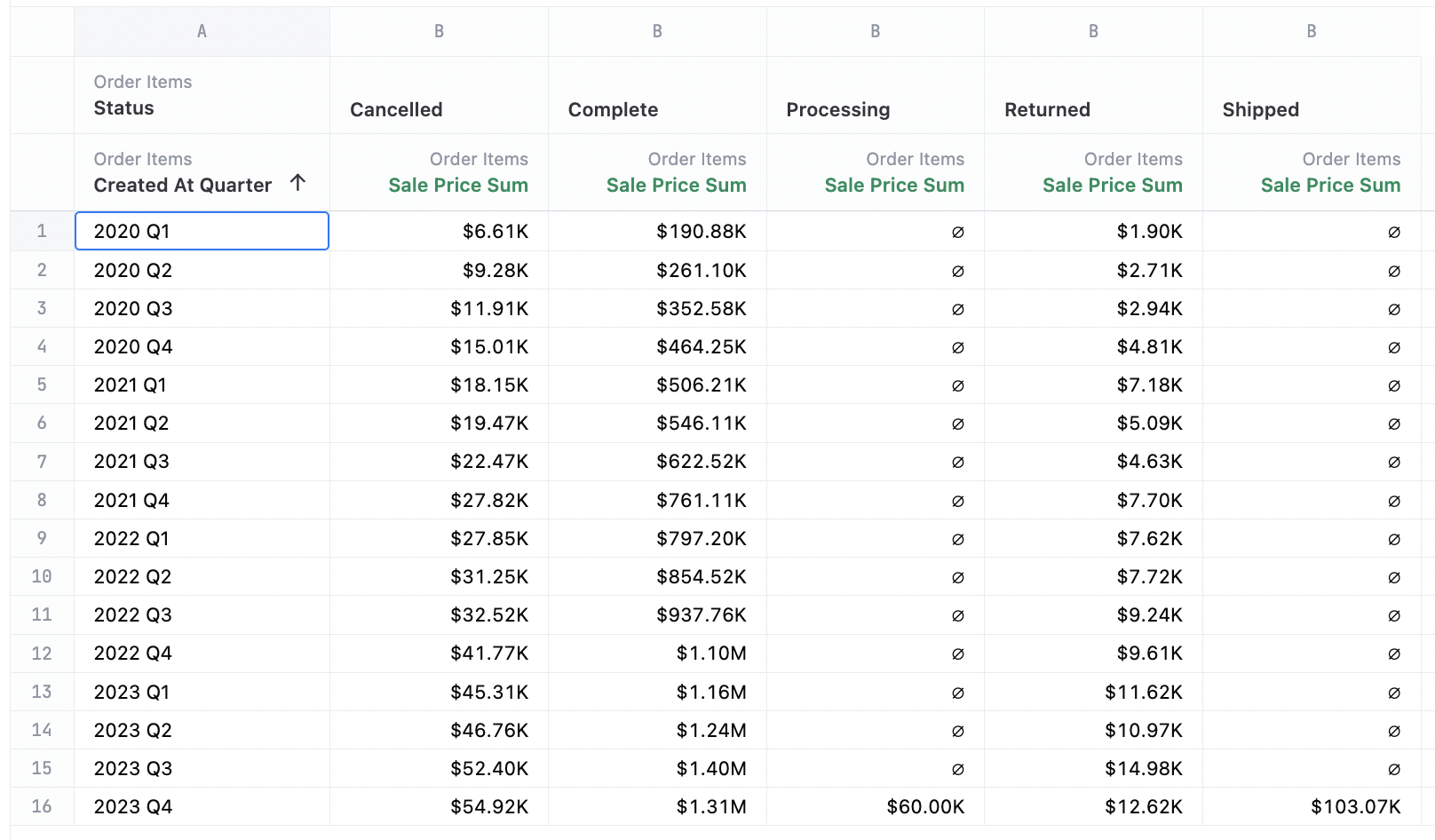
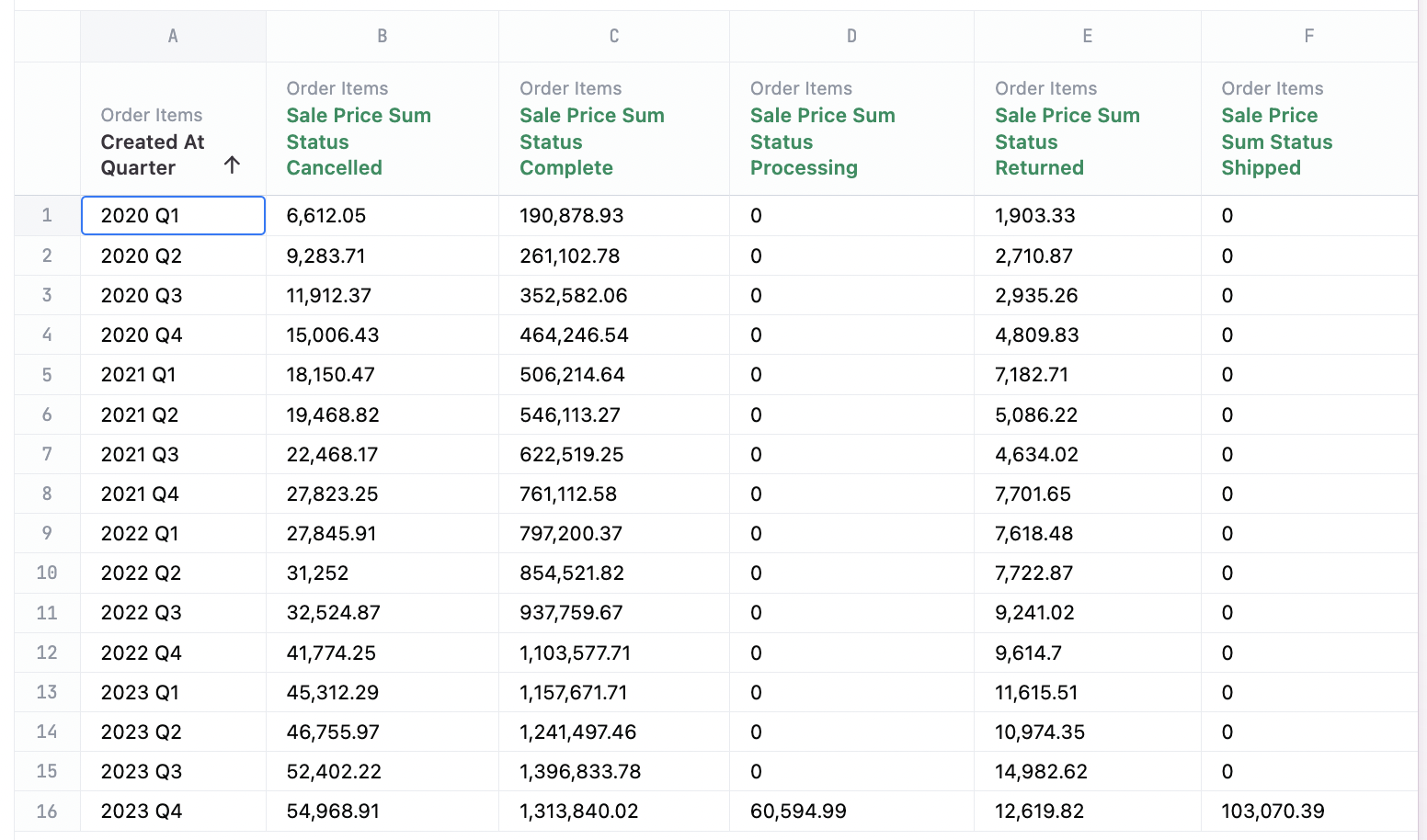
Configuration Notes
Setting Marks
The mark selector at the top of the configuration sets the global chart configuration (configuration across all series). Note that each series can be set independently to bar, line, scatter, area independently under their y-axis controls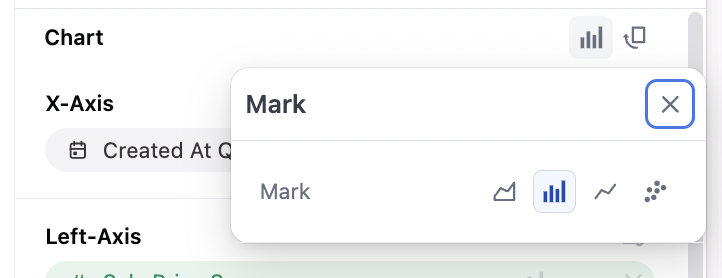
Stacking Settings
The color section controls overall stacking and grouping behavior overall. Additionally stack can be set independently on the different y-axis, under the y-axis series configuration (useful for overall grouping of two stacked grouplets):- Automatic: we’ll guess for you
- Stack: Series on same x-axis value, on top of each other
- Group: Series offset from their baseline x-axis mark into grouplets
- Overlay: Series on top of each other (usually very undesirable, but useful in rare cases)
- Stack %: Series rebased to 100% across each x-axis value
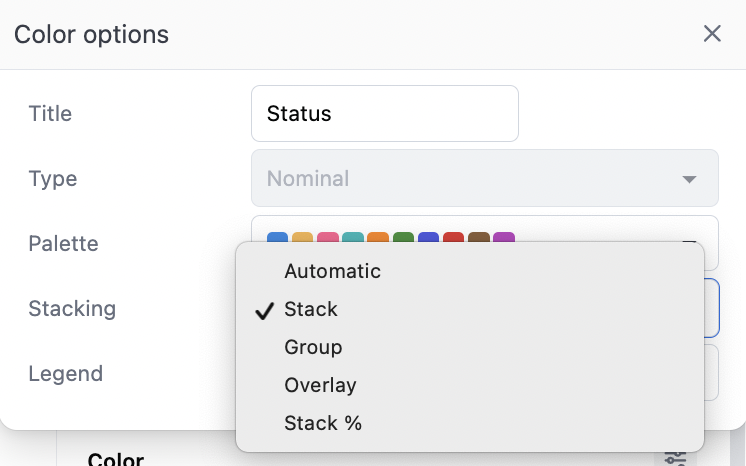
Show Totals Labels on Stacked Charts
For color-by stacked charts, totals can be labeled under the y-axis series configuration (Series > Labels > Simple Totals). Right now totals are not available for multiple-measure stacks. Additional configuration is provided for styling and value formatting of the labels:- Positioning (Auto, Above, Below, Left, Right, Middle)
- Font size and color
- Bolding and italic
- Value formatting
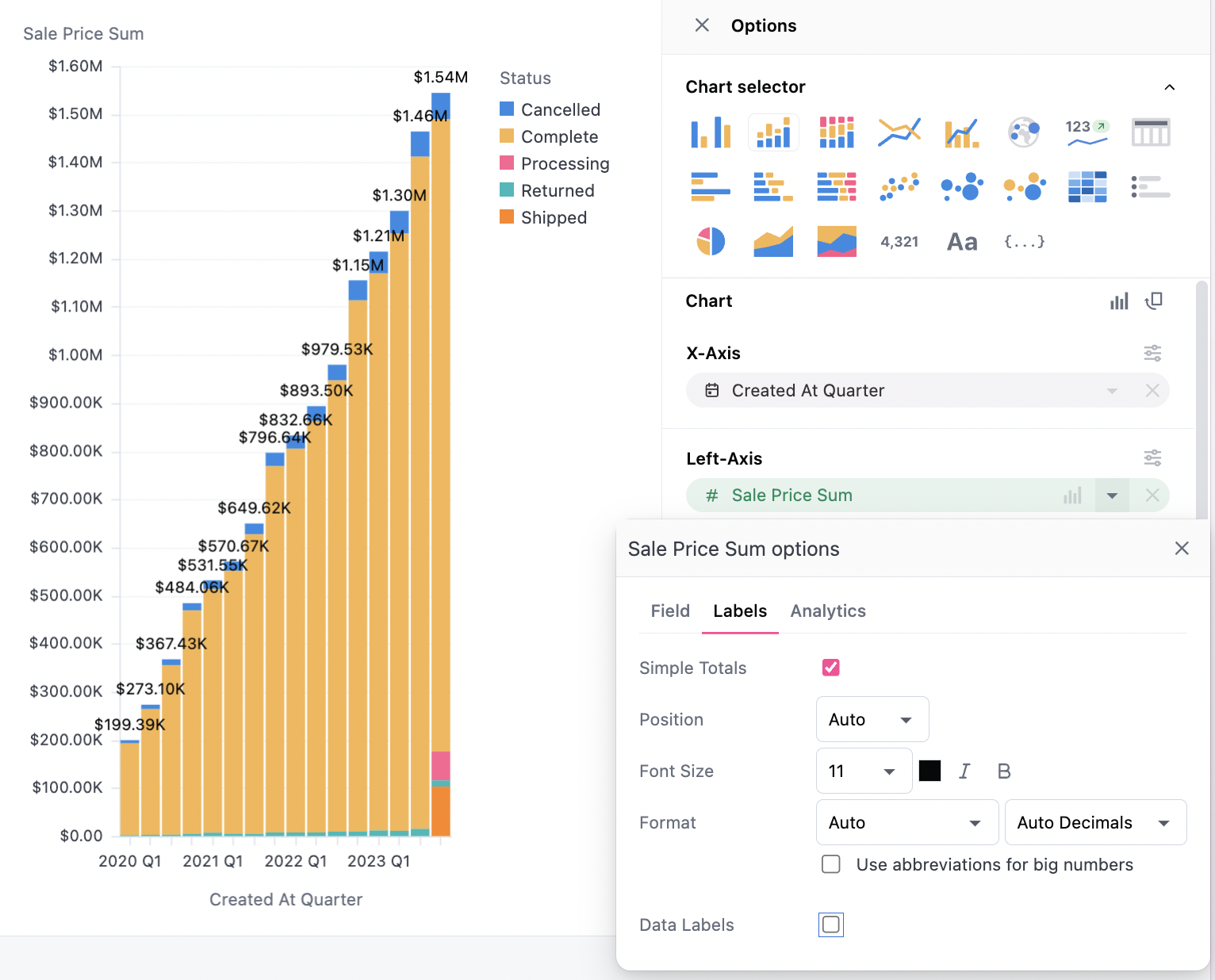
Other Notes
- Axes are set to ordinal with bars (vs temporal with line, scatter, and area charts). This means each bar will be labeled independently (not a continuous axis), the axes are not intelligent about time, and values that are not in the set will not be plotted. To fill missing rows, the data must be adjusted in the table - more here
- With time fields, order will be automatically set to ascending; other data types will obey the table ordering when graphing
- Tooltips on stacked bars will be designated to the individual segment of the chart when using color by.

