Overview
Omni can be embedded into internal apps such as wikis, Salesforce, Notion, or any other website that supports iframes. The embedded content will only be visible to logged-in members of your Omni organization that have access to the underlying content. If they are not already logged in, they will be prompted to authenticate through the iFrame.
How to generate an embed URL
Generate an embed URL to use within an iFrame:
- Navigate to the dashboard or workbook you want to embed.
- Click on the Share button on the right of the tool bar or navigate to
File>Document Settingsto expose the iFrame code snippet.
- Decide if you want to change any user settings, i.e. dark/light mode, themes.
- Copy the iFrame code and embed into any website.
Workbook
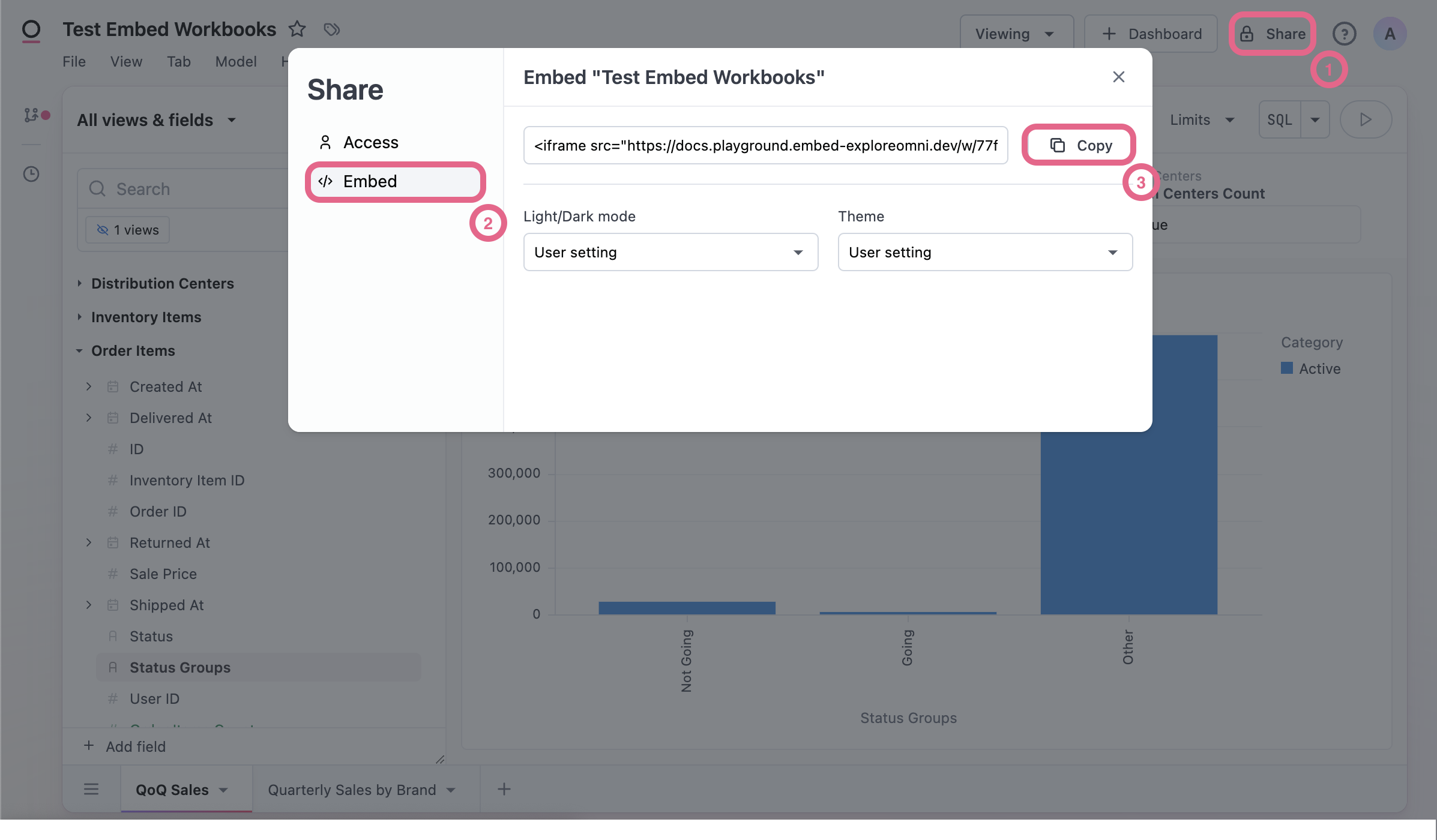
Dashboard
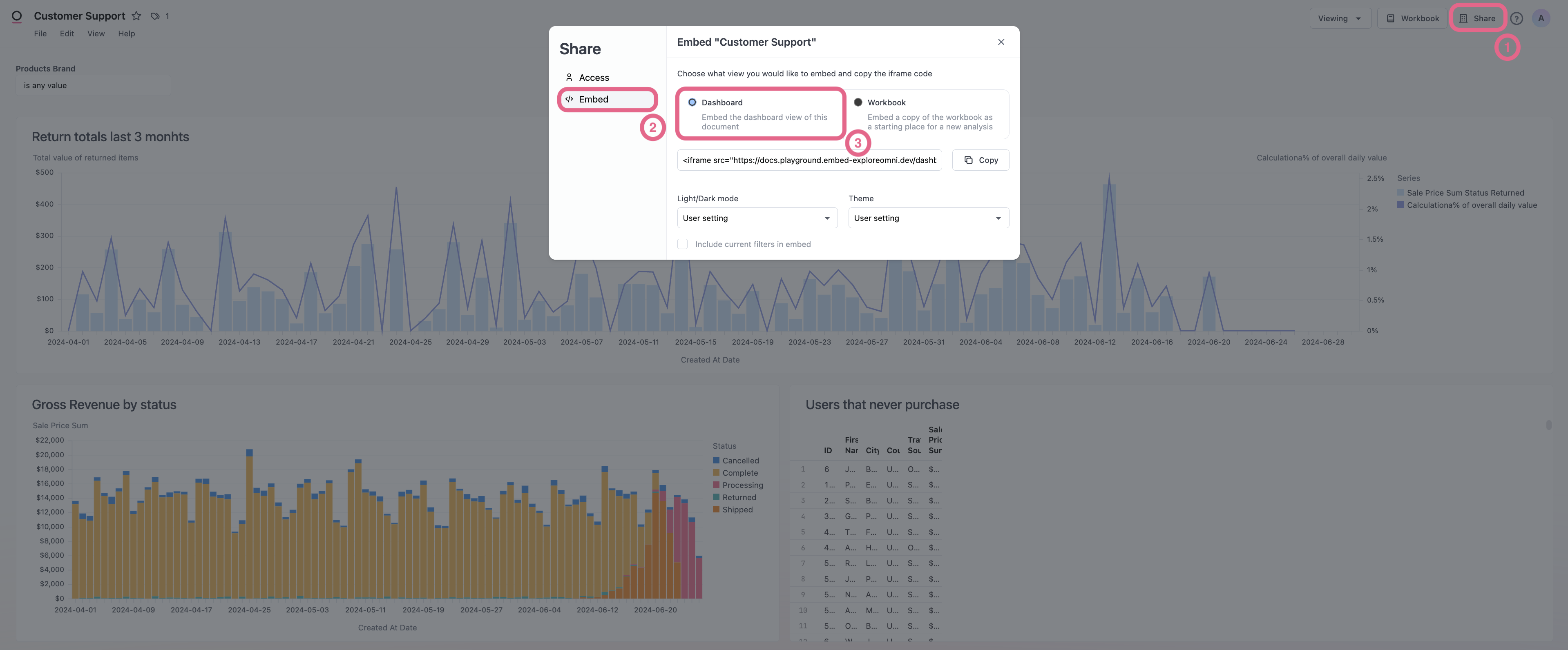
Example
An example of what that snippet looks like with some additional iFrame parameters:
<iframe>
src="https://omni.[org-name].embed-exploreomni.dev/embed/dashboards/miU0hL6U?prefersDark=false&theme=blank"
width="100%"
height="600"
frameborder="0"
</iframe>